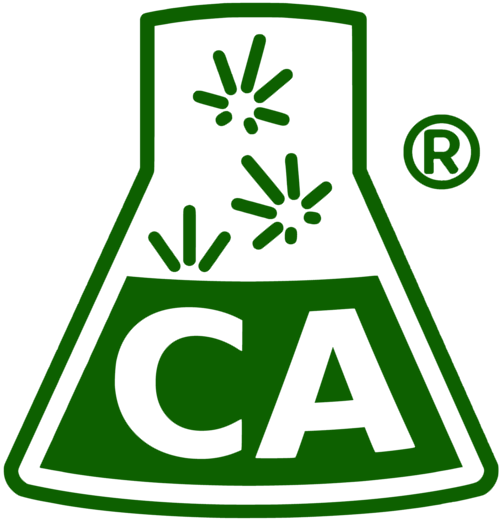How do I get QR codes that link to my results?
All Certificates Of Analysis (COA) that Confidence Analytics generates have QR codes. Located at the top right of each page, the QR code uniquely identifies the certificate. Following the link encoded therein will display the verified test results for the associated Sample ID. These test results are hosted on servers controlled by Confidence and are secured by multiple industry-leading protocols.
Many cannabis brands take pride in displaying full transparency to their customers. Some brands include the QR code for the associated COA on the product label. This lets their customers easily access the lab results for the specific batch of product they are consuming.
To create your own QR code, use a QR code generator to encode the URL of the COA as a scannable image. There are many QR code generators available online. Some web browsers even contain functionality to generate QR codes in their page sharing options. You can incorporate the resulting image into the product label using your preferred label software.
You can also use the links to embed within your own website or app, share them with prospective buyers or retailers via email, or use them as you please. We host the COAs at no cost on our servers, and the link is for you to use as you please.
Always bear in mind: a COA consists of multiple pages; and a single page is not representative of an entire COA.
If presented with a Confidence COA that does not show, or is missing any part of, a QR code on each page, it is likely not valid. You can always confirm the validity of a COA by following the link in the QR code. That link should always bring you to an electronic version of the COA hosted on our domain, and the electronic version should match the paper version.
Please contact us if you are unsure of the validity of your COA.