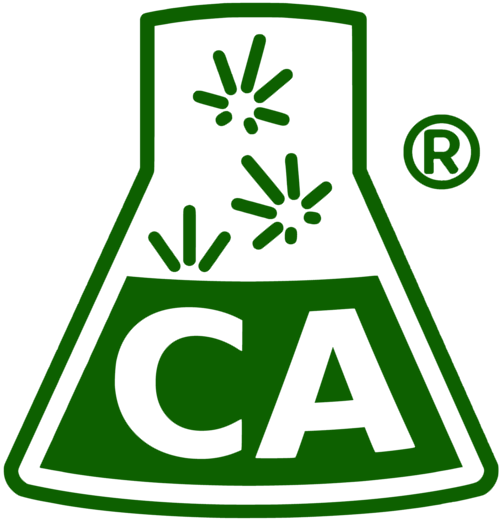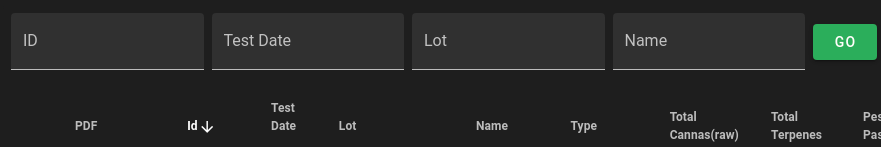How do I search for a specific result?
When logged in to the Confidence Results portal, at the top of the page there are search boxes that allows you to find a specific result by:
- ID
- Test Date
- Lot
- Name
Enter your desired search criteria in the corresponding box and hit the green GO button. This will show only the result(s) that match the entered criteria. You may search by as few or as many fields as needed.