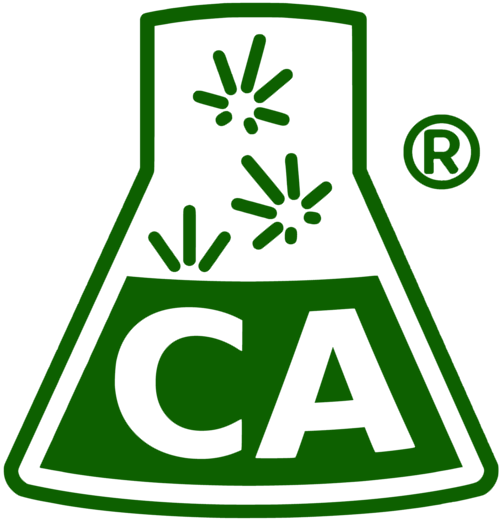How do I view my results on your website?
As test data becomes available from the lab and is moved through QA and approval, it is uploaded to a secure results portal for your company at the Confidence Analytics website. If you don’t already have a login for the results portal, one can be created here:
https://results.conflabs.com/signup
Once you have signed up, contact your company’s portal administrator to have them authorize your access to your company’s results. If you don’t know who your company administrator is, please email us for assistance.
Test certificates are accessed inside your results portal and can be printed or downloaded in PDF form.